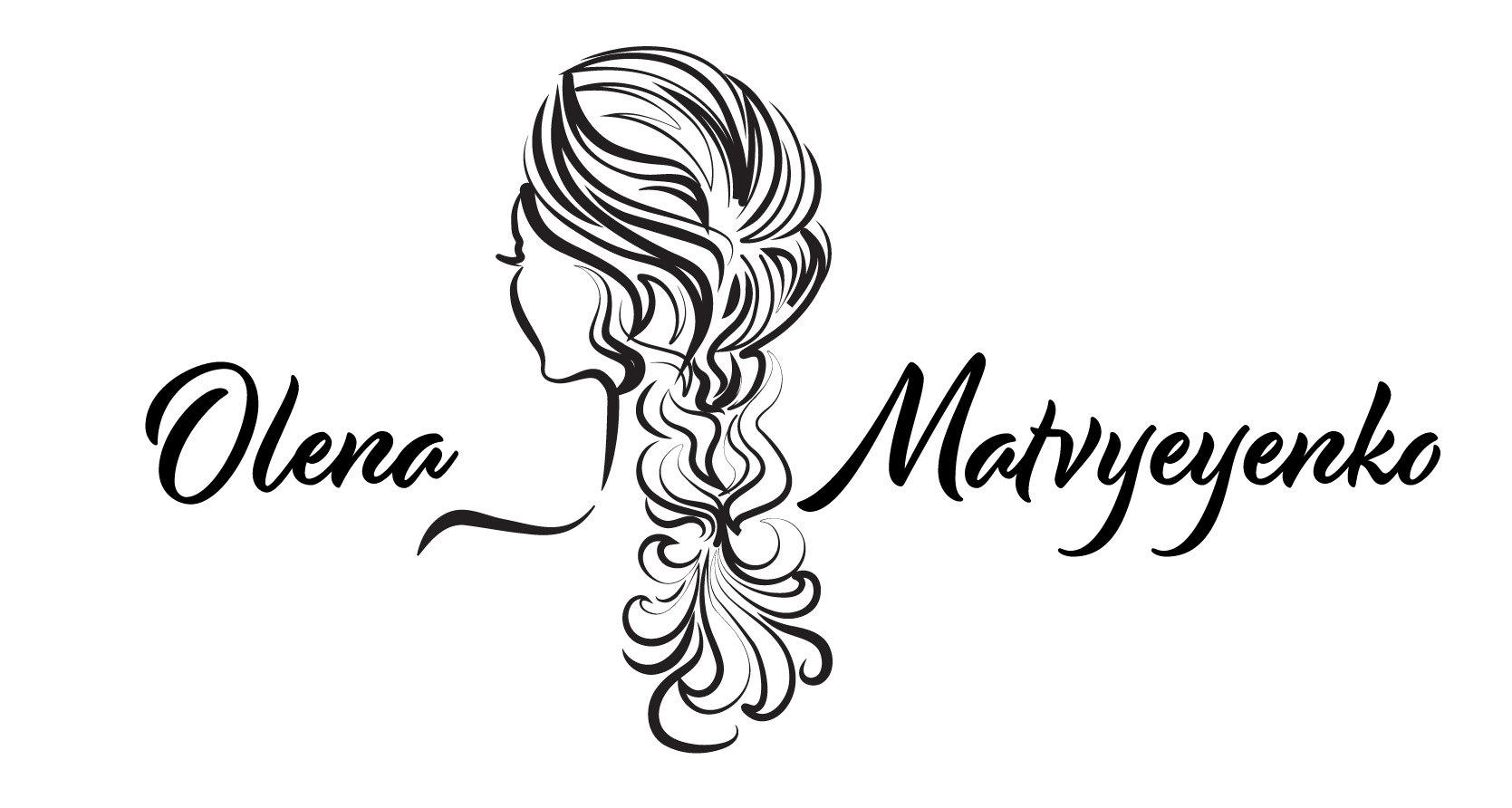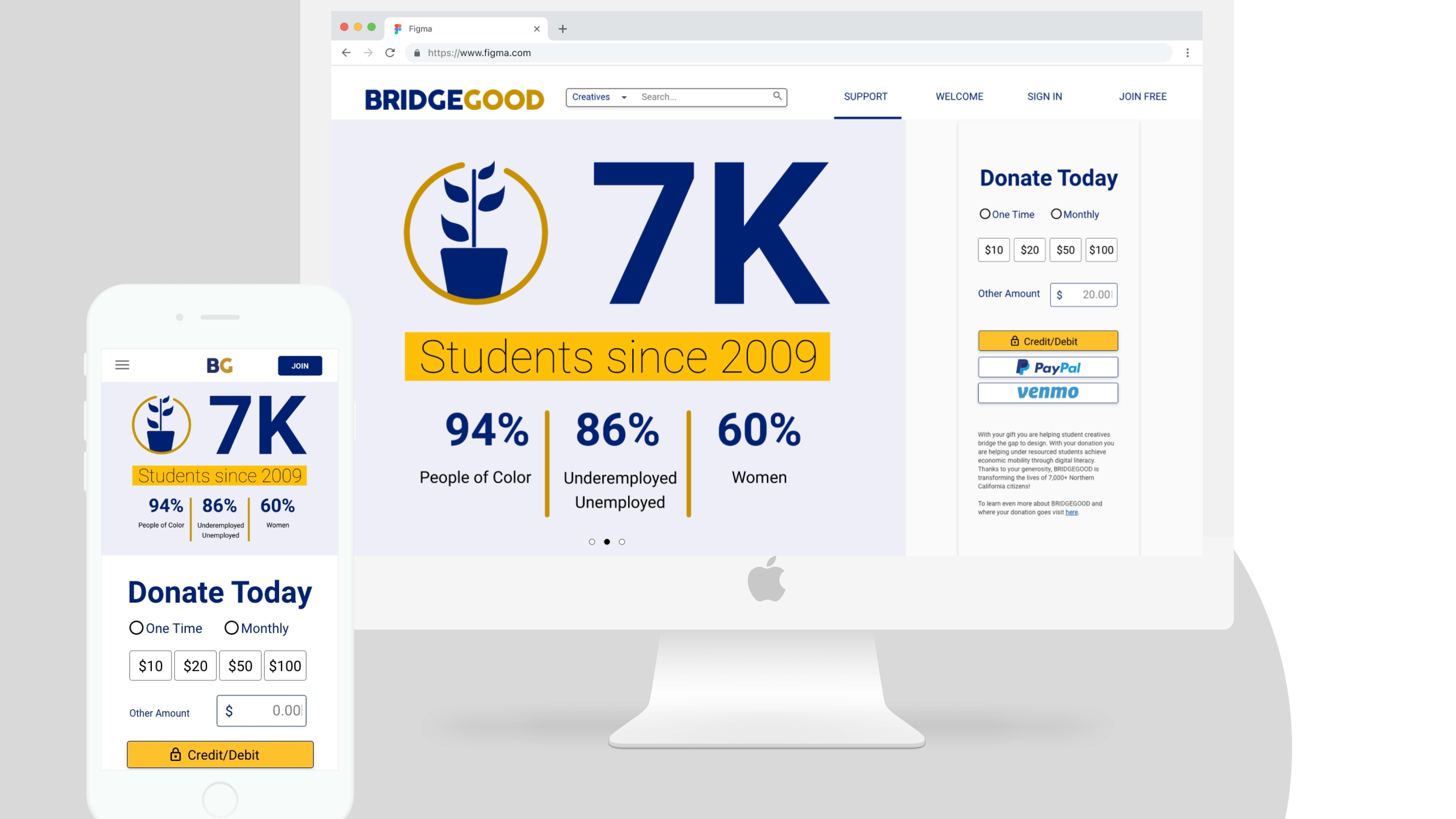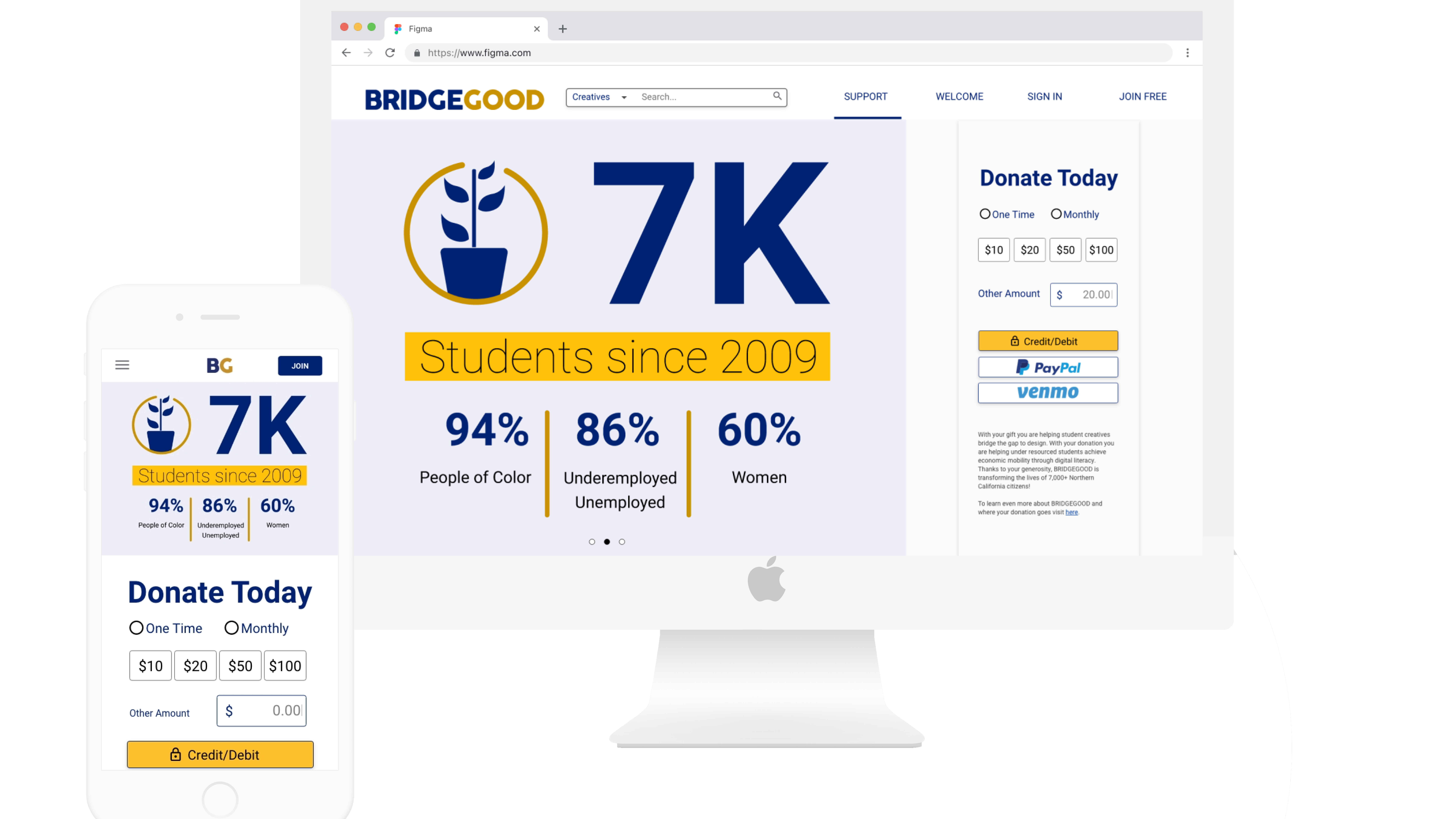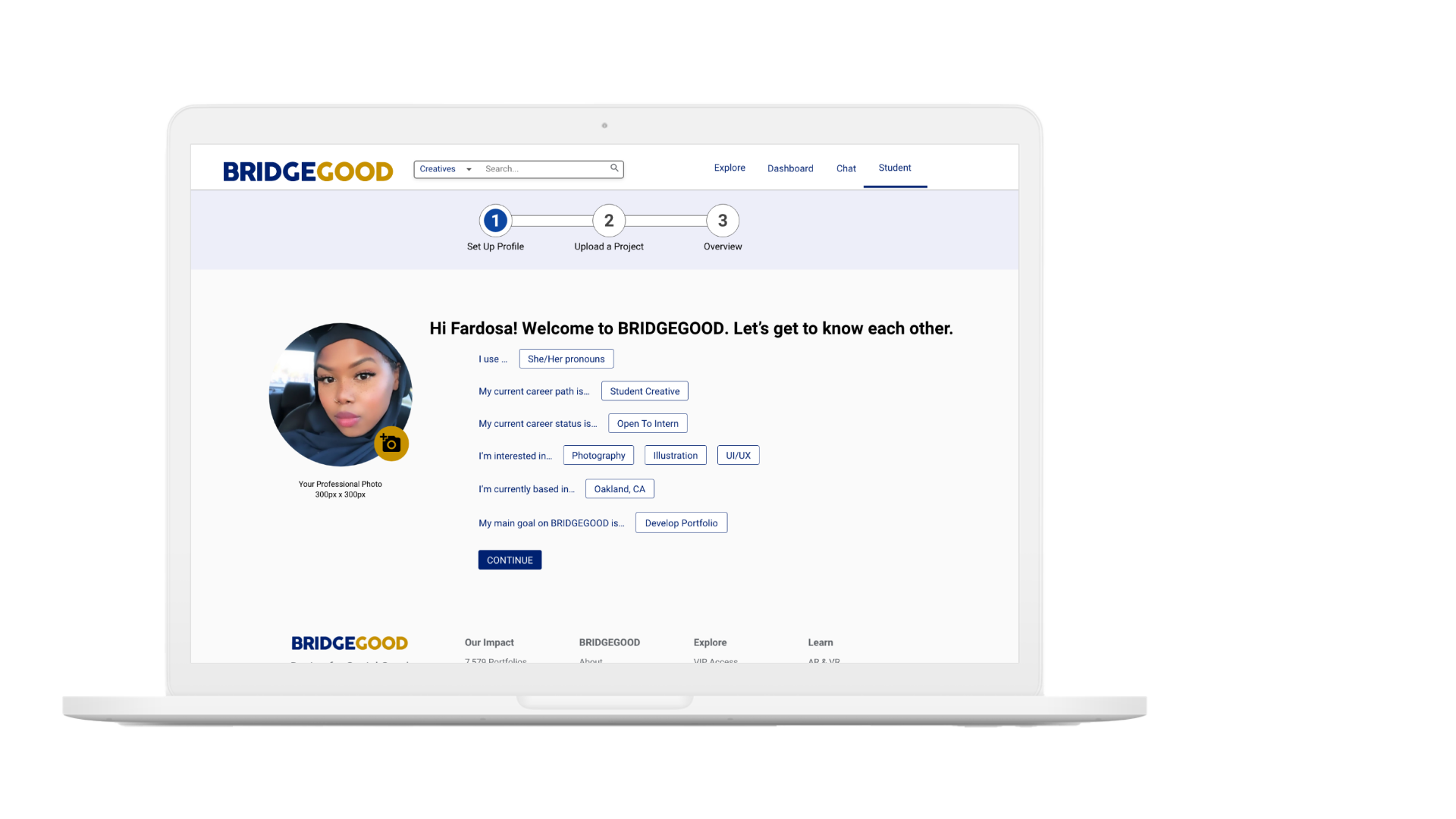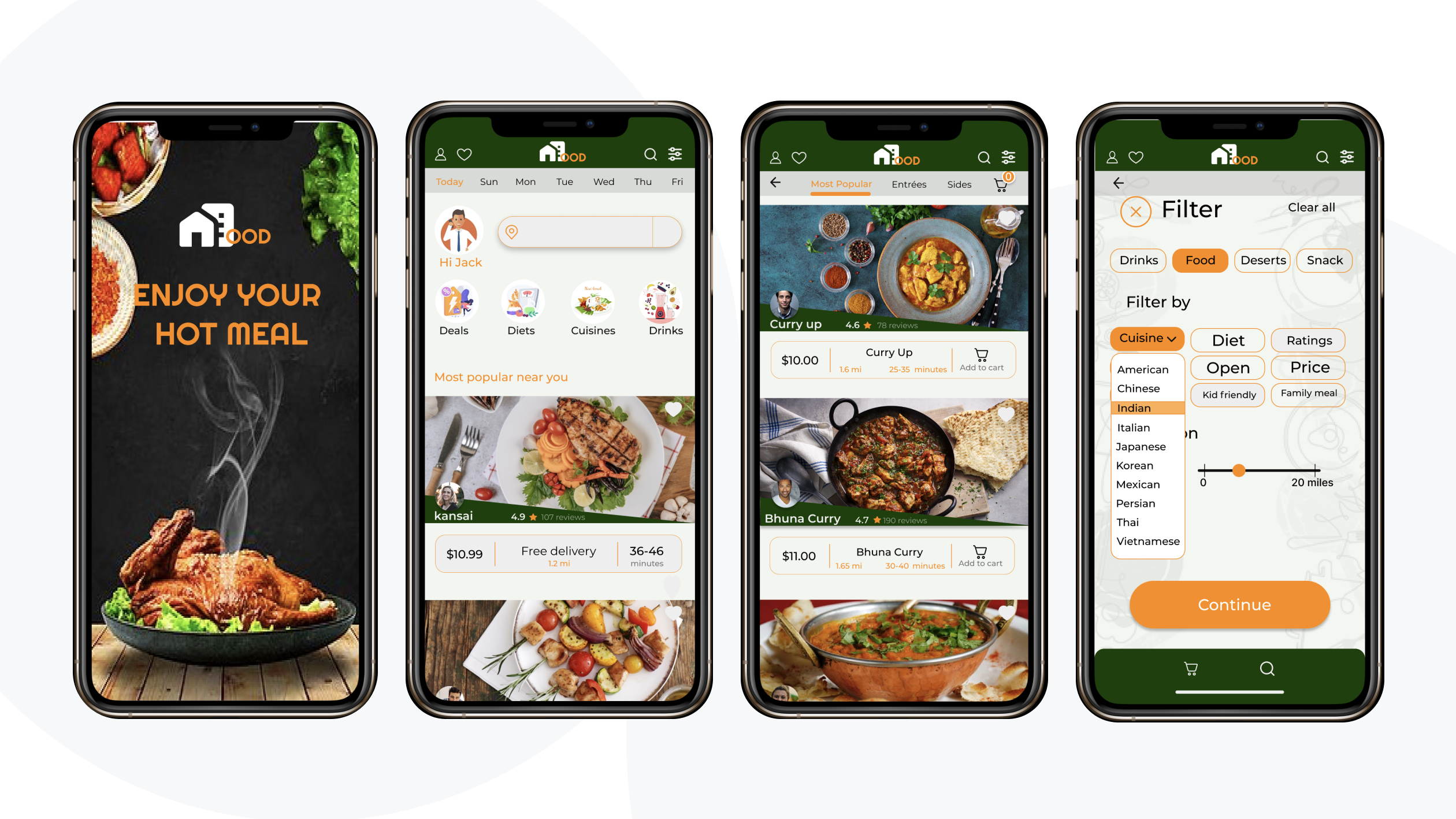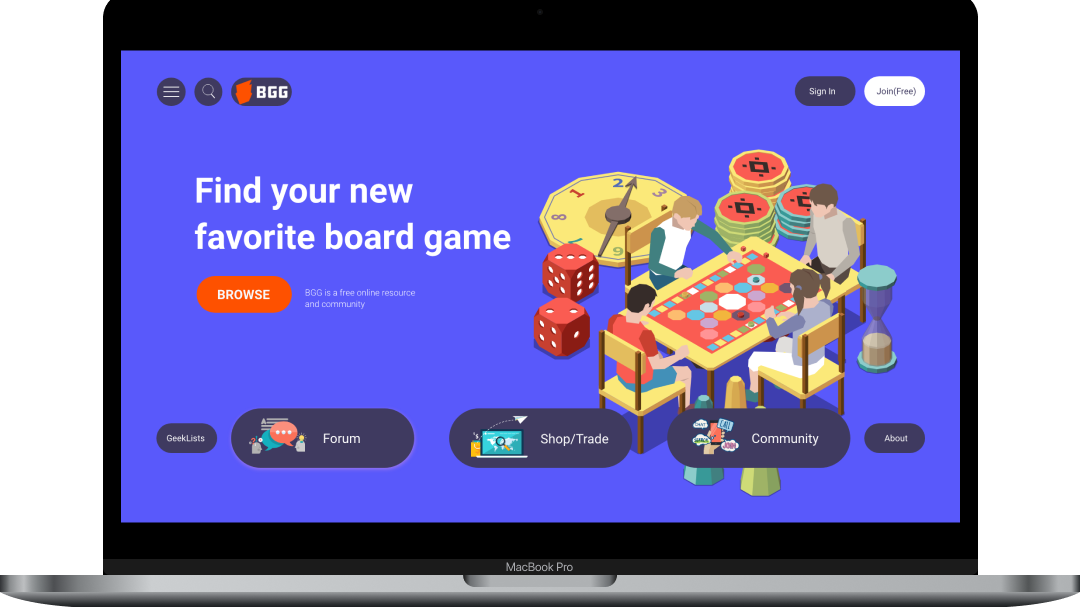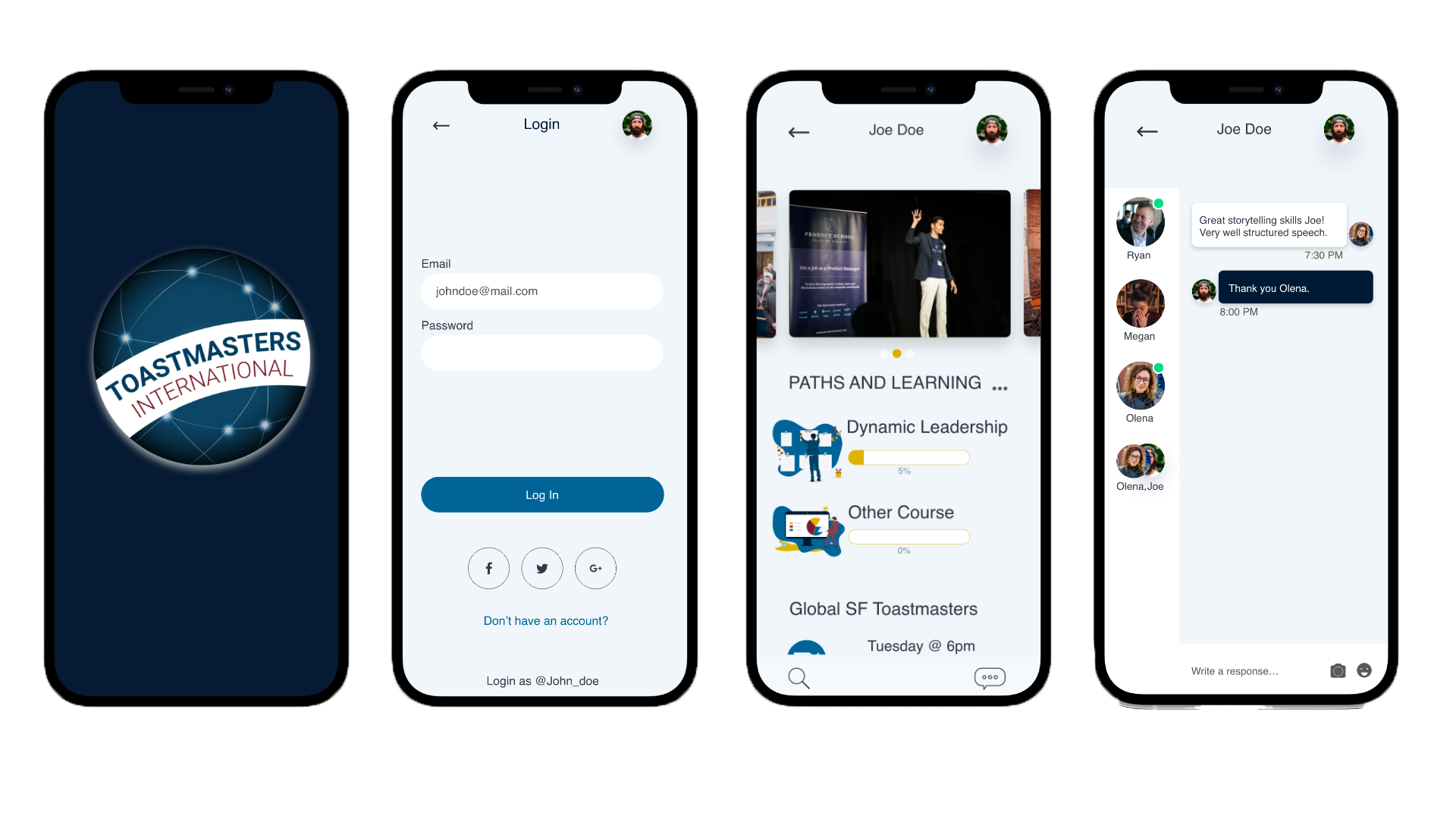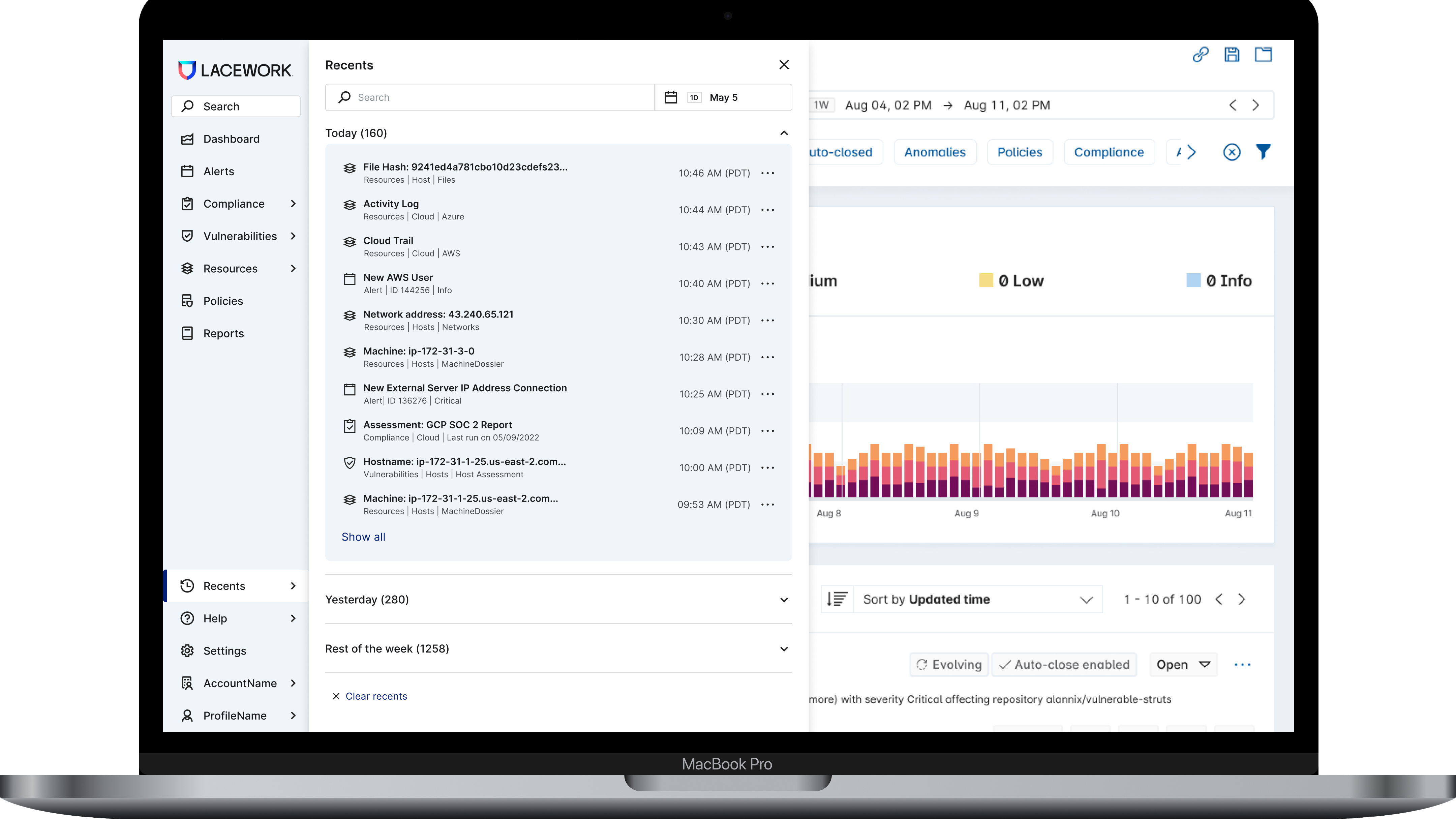Self-Service Application to Manage Users in the Cloud
While it might seem that customers prefer to receive support from live representatives, data suggests otherwise. aPriori Technologies received multiple customers' requests for a self-service application to manage users in the cloud. Customers wanted to have the ability to solve their issues without reaching out to the support team.
Problem
aPriori user management was done manually by multiple internal teams and required many "back and forth" interactions, which resulted in long waits for the customers and multiple human errors. Adding new users or changing the permissions of existing users took anywhere between one and three weeks. In addition, 90% of users had issues logging in for the first time. Painful customer experience resulted in user frustration and raised credibility concerns on the customer end. In addition, the slow, manual process didn't allow aPriori Technologies to grow and scale, thus hurting the company's ability to make revenue.
Figure 1. Spreadsheet for user management
Solution
I designed a customer-facing Self-Service Admin application with smooth onboarding and a quick and easy user management experience. The new application allows customer administrators to quickly and efficiently add and remove new users, as well as change permissions and update users' information. The Self-Service Admin increases transparency, efficiency, and user satisfaction.
Before
After
Figure 2. Customer Admin Self-Service Console to track and manage aPriori SaaS product users.
Impact
As a result, the Self-Service Admin application solved a major customer pain point-onboarding and user management. It decreased customer support costs, and increased efficiency, and productivity. Testing with prototype revealed:
Research Methodology
Because customer interviews allow to gather data in an efficient way with limited resources, I chose 1:1 semi-structured qualitative interviews. I conducted more than 15 interviews with internal stakeholders and customers to better understand the new user onboarding process and the experience of customer admins involved in user management. To increase understanding of user pains at different stages and foster collaboration with stakeholders, I mapped out a typical customer experience journey. In it, I captured interactions, goals, and motivations of different audiences, negative moments, and areas of opportunity. I involved stakeholders and aligned business goals and strategies with the needs and expectations of different audiences.
Customer Experience Journey Map
Discovered
Adding users or making any changes to the existing permissions required the customer admin to open a ticket and manually fill out a confusing complicated spreadsheet. During this step, the customer admin had to reach out to the customer success team to get help and even with help, in 90% of cases, the sheet would come in filled out incorrectly. As a result of errors, the customer would not be set up properly and when trying to log in, the customer would not be able to. Another major finding was the lack of automation that would create long delays in the process and upset customers. In some cases, this frustrating process made customers leave or come up with another solution to manage users.
Solution Exploration
My research revealed that admins had no visibility into seat usage or user analytics which made adding new users and changing permissions very complex. Thus, the dashboard would allow tracking of product usage, while the plan details page would provide data about seats. Both pieces of information are needed for an admin to add new users or change existing user permissions.
After doing a quick competitive analysis, I decided to focus on the following pages and flows:
• Analytics Dashboard
• User Management Table
• Plan Details Dashboard
Figure 3. Analytics Dashboard
Figure 4. User Management Table
Figure 5. Plan Details Dashboard
Design Validation
I prototyped the essential screens and flows, such as adding new users, adding in bulk, and managing and removing existing users to test the solution with users. Next, I performed usability studies with customers to verify if the design solved their problem and if I captured all the necessary data for the admin to make and execute decisions when managing users.
Figure 3. Prototype
Top Findings
• Users were very excited about the new application that would give them the ability to independently manage users.
• Users confirmed that the Dashboard with analytics was essential for understanding patterns, events, and active user behavior.
• Users found the Plan Details Page extremely useful for checking license status, and seats, and also for predicting usage and making changes to contracts.
• Users found a new User Management experience with Role Based Access Control simple and intuitive.
After presenting the findings to product managers and developers, as a team we found the most effective and feasible solution that incorporated user feedback while achieving business goals. I optimized the information architecture, design, and interactions and led a Q&A session with two developers' teams that were working on the back and front ends of the application.
Final Design
USER FLOW
Step 1. After logging in, a user admin is directed to the Dashboard with User Analytics to track the application usage by individuals and groups.
Step 2. The user admin selects the Plan Detail tile in the navigation bar to check for available seats and licenses.
Step 3. The user admin clicks on the Invite Users button to add new users. User admin uploads new user information by either entering user information in the fields or dragging and dropping a CSV file for bulk action.
Step 4. The user admin clicks on the Manage Users tile in the Navigation bar and edits permissions for a selected user/users.
Next Steps
I suggested testing the beta version with some of our customers and iterating the design before shipping the app to all customers. At the same time, I recommended tracking user interactions using Gainsight. and continuing to gather feedback during monthly customer calls.
I suggested tracking the following Success Metrics:
• Time on task.
The research highlighted that adding new users was a major pain point for admin users. The initial testing with the prototype revealed a decrease of 87%, so once the product is launched, I expect the time on tasks to decrease by at least 87%.
• Task success rate and error rate.
According to research, the completion rate was as low as 10% and the error rate was 90%. The self-service admin app is expected to increase the task success rate to 90% and reduce errors to 10%.
• Number of interactions and steps and customer satisfaction. According to research, the completion rate was as low as 10% and the error rate was 90%. The self-service admin app is expected to increase the task success rate to 90% and reduce errors to 10%.
Thank you